In the difference to a surf set global options of the WebAssistant are set here.
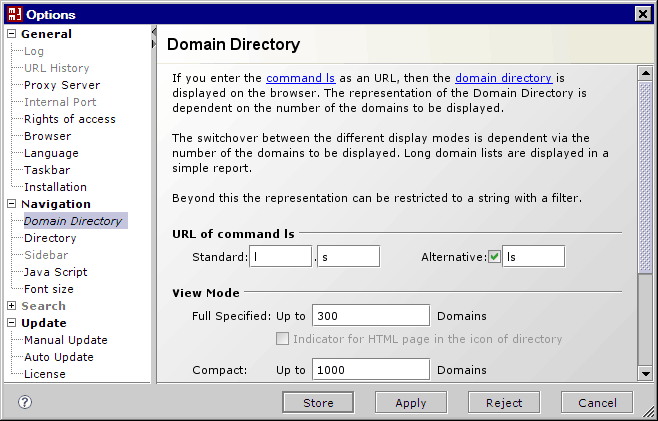
Control keys of the dialog have the following functions
| Button | Description |
|---|---|
| Displays the corresponding description at the browser. Note: If the description isn't displayed, then you enter the browser in Options/General/Browser. | |
| Store | Adjust options are taken permanently. At the next start, the adjust options are used again. The dialog is closed. |
| Apply | Adjust options are taken temporarily. |
| Reject | Changes are not taken. |
| Cancel | Changes are not taken. The dialog is closed. |
General
Comprehensive options are summarized in the category general.
Log
WebAssistant Professional
The activities of the WebAssistant can be logged.
Create and display URL History
WebAssistant Professional
Not available resources can be collected in a list at first.
Proxy Server
The WebAssistant communicates with the browser via a port. The port 8080 is used on your local computer (IP address 127.0.0.1) by default.
Note
Setting is taken at the next start of the WebAssistant!
WebAssistant Professional
The address of the computer can be changed.
Rights of access
Only the computer has access on which the WebAssistant runs.
WebAssistant Professional
You can set further computers.
Browser
You can specify which browser shows additional information of WebAssistant (Homepage, Help, Update/News, Contact). Usually, this entry is not necessary because your standard browser is used.
Furthermore you can specify, whether the WebAssistant shall start the browser as well as used start page.
Language
You can select between English and German. In the user interface both languages are available. Documentation is however available in the delivered ZIP-archive only in one language.
If you would like the documentation in German then download the ZIP archive from the website: Proxy-Offline-Browser.com
Taskbar / Dock
The main menu is on the desktop per default.
The main menu can alternatively be operated about the tray icon symbol in the notification area of the taskbar.
Note
The changed settings are available at the next start of the WebAssistant.
You can operate the WebAssistant also about your browser.
See: Local Site Map
Search
WebAssistant Professional
A search function is available in this edition. Result of a search is displayed as a hitlist. The files (pages) are listed with their URL, size, date of archiving as well as 200 characters. Search words can be marked in the page.
Statistics of the indexed words, domains and HTML files are displayed.
Update
With this option you can actualize the WebAssistant. Version of the WebAssistant is viewed.
You can in addition import a new license here.
Manual Update
| Update | Description |
|---|---|
| Check | Checks whether a new version of WebAssistant exists. |
| Download | Download the new version. At the next start of the WebAssistant the new version is used. |
Auto Update
Checks, if there is a new version available monthly.
License Administration
You get information about
- Edition and licensee
- LicenseAgreement
- Possibility of registration
- Import of a license