Browsing with the WebAssistant and the browser of your choice can be done nearly the same way as before. All you have to do is start the WebAssistant. The files requested by the browser are then loaded from the Internet or cache archive, depending on the Surf Mode used with the WebAssistant.
Offline Mode
In this mode you can request all resources (files) from active cache-archive about the URL. If the URL isn't in the cache archive then you get the following fault message:
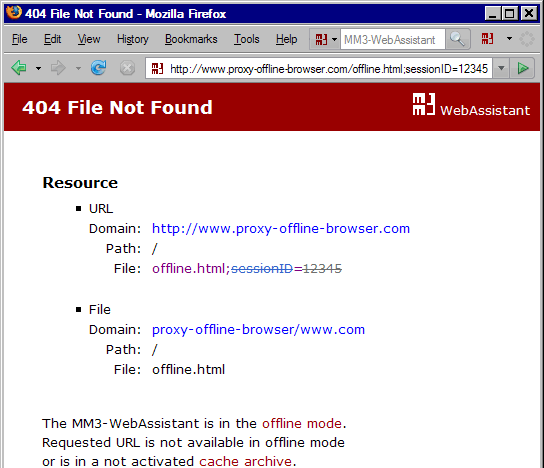
Possible Fault
- You have made a typing error.
- The URL is in a cache archive which isn't active.
- The URL isn't archived. Change to the online mode and load the page.
Online Mode
Online mode corresponds with normal browsing, you can recall every HTML-page with a URL. Any loaded URL is archived however simultaneously. The archived pages can particularly be reused in the offline mode.
WebAssistant Professional
In online mode browsing can be accelerated with files from the cache archive
If the URL isn't in the cache archive and also isn't available online then you get the following fault message:
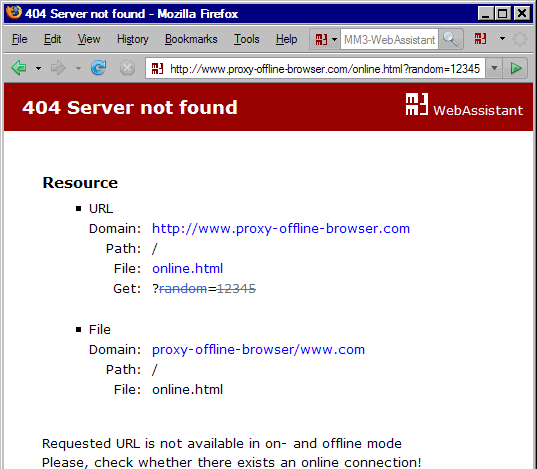
Possible Fault
- An internet access does not exist.
Dial up the internet. - You have made a typing error.
- Server of domain is not available at that time.
- Note for users of a Personal Firewall
Action
Actions are in addition offered besides the fault message:
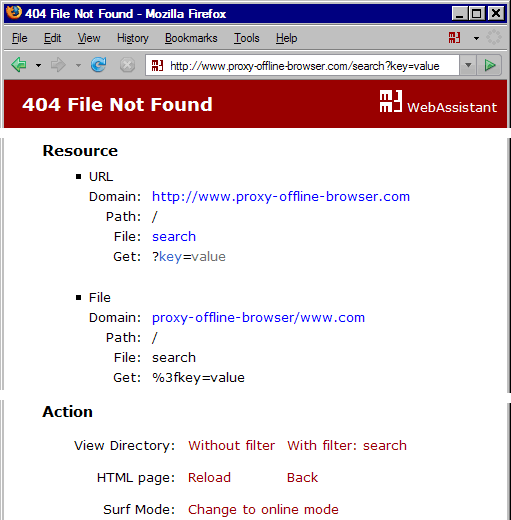
- Directory
- View
The last directory of the URL is shown. The file should be in this directory. This corresponds to the . - Filter
This action is offered, if the called URL includes a ?. This corresponds to the previous action View Directory. The output is restricted however to the string before the ?, in the example on the string search.
- View
- HTML page
- Reload
This corresponds to the browser function Reload and should be clicked on, for example if you switched from offline to online mode.
This function is only available at activated JavaScript (see Options/Navigation/JavaScript). - Back
Goes back to the last page.
This function is only available at activated JavaScript (see Options/Navigation/JavaScript).
- Reload
- Surf Mode
- The surfing mode of the WebAssistant is switched into the online mode. An Internet connection is built up if your system makes a connection automatically. Afresh file is downloaded.
WebAssistant Professional
Every not available URL can be collected. These pages can be loaded and archived after this.
Managing of own HTML pages
WebAssistant Professional
Own files (HTML pages) can locally be stored in the folder /CacheArchive/mm3tools/www.de/bookmark/. The files and folder here locally stored are available in the on- and offline mode and are used also at the search. Links in these HTML pages are marked, if the corresponding resource is in the local cache archive. For this the Surf Set/Marker must be activated.