Opera Classic menu bar
- 1 Menu / 2 Settings / Preferences...
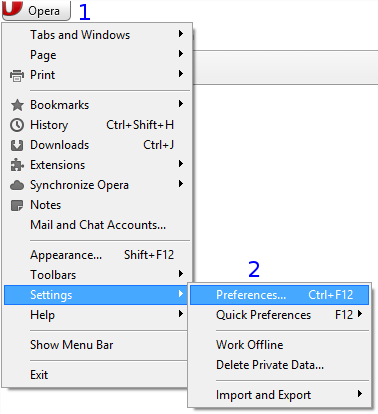
Dialog Preferences
- 3 Select the tab Advanced
- 4 Select the Category Security
- 5 Click on Manage Certificates...

Dialog Certificate Manager
- 6 Select the tab Authorities
- 7 Click on Import...
and Open the file:
MM3-WebAssistantProfessional/config/certificate/MM3-WebAssistant.cerNote
The file only exists, if the WebAssistant was already running.
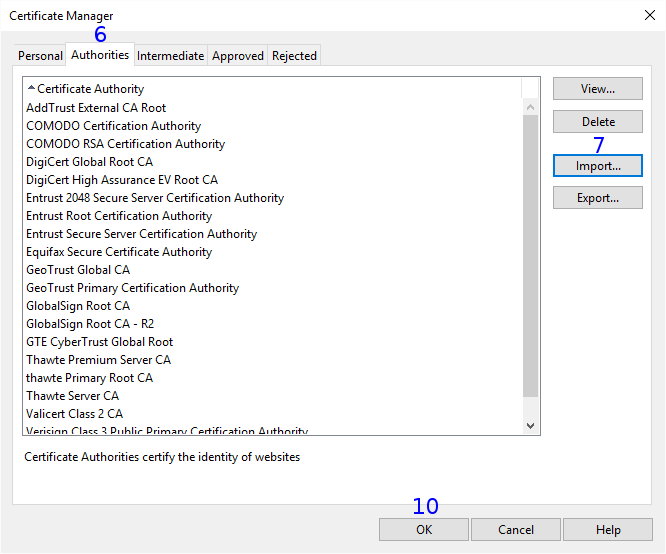
- 8 In the next step you click on Install
- 9 In the next step accept the Security Warning with Ok
- 10 Exit dialog Certificate Manager with OK
- 11 Exit previous Dialog Preferences with OK
Check
Please, check this settings now:
http://127.0.0.1:8080/httpsProxyConfiguration
You need the WebAssistant - Proxy Offline Browser for this check.