Quick Instruction - For experts
- Switch on the proxy of your browser and enter the protocol types HTTP, HTTPS and FTP
the address
127.0.0.1and port8080. - Check the configuration: http://127.0.0.1:8080/httpProxyConfiguration
Step-by-Step Instruction - You would like detailed instructions
Firefox
- 1 Open menu / Options
- 2 Select the category General
- 3 Scroll to Network Proxy
- 4 Click on Settings...

Dialog Connection Settings
Section Configure Proxies to Access the Internet
- 5 Select Manual proxy configuration
- 6 For the protocols HTTP, HTTPS and FTP enter the Address
127.0.0.1and Port8080.Note
If entries are already available here then you transfer these in the WebAssistant from Surf Set/Protocol/Proxy.
- 7 Please, enter No Proxy for:
127.0.0.1 - 8 Exit dialog Connection Settings with OK
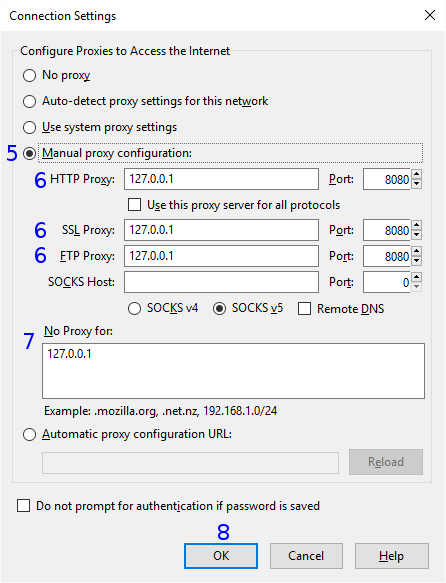
Check
Please, check this settings now:
http://127.0.0.1:8080/httpProxyConfiguration
You need the WebAssistant - Proxy Offline Browser for this check.
Firefox Extension
We offer you an Firefox extension in addition free of charge.
With this you can manage different proxy-configurations.
You very simply can change between the direct connection to the Internet and the proxy configurations with that.
Goto Download ProxySwitch