In the compact main menu you can set the basic functions of the WebAssistant. This main menu should therefore always be visible on your screen while you are browsing. The main menu displays the most essential parameters on the used Surf Set. You also can quickly, temporarily adapt some parameters to the current surf situation here.
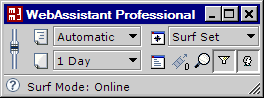
Surf Mode
Offline
In the offline mode, all locally available pages of the cache archive, you can request with its URL.
Online
Online mode corresponds with normal browsing but available files in the cache archive can be re-used.
The re-use can be adjusted variously at HTML files and other resources e.g. pictures. See Surf Set/Surf Mode
Surf Set
Dialog for setting of the parameters used at surfing, e.g. marking of differences within a HTML page. The parameters are saved in a surf set. You can create different surf sets. At surfing the selected surf set by you is used.
Options
Dialog to set the base options, such as language.
Download HTML pages in advance
Starting from the HTML page currently visible, the Prefetch traces additional links immediately and download the resource. These resources can always be used from the cache archive's continued browsing. The depth of the links to be traced and a forecast over the files still to be downloaded is displayed.
| Forecast | Files to be loaded |
|---|---|
| less than 10 | |
| less than 100 | |
| over |
Generally the surfer cannot predict the number of files to be loaded, under circumstances many files can be loaded automatically. Therefore the loading up process can be stopped with the button Prefetch .
With Surf Set/Prefetch you can specify the depth of prefetch and the resources to be traced.
Web-Site mirror
You can mirror parts of a complete web site or linked offers automatically.
Filter for Advertising
Unwanted content is filtered so that it is not loaded. For this function activate the filter. The relevant parameters can be set with Surf Set/Filter/Advertising.
Filter for Session
To identify users, some providers use temporary session identifiers in the URL. If an archive is used, these sites can therefore not be used to full extent. In simple cases WebAssistant automatically recognises this and deletes the session identifier. For this, activate the field Session . Further session filters can be set with Surf Set/Filter/Session.
Log
You can log the activities at the surfing with the WebAssistant. It is therefore often advisable to choose these functions. The log can switch on and off with Option/General/Log/URL Log or with Traffic Statistic.
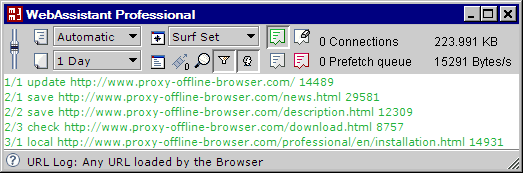
URL Logs in the main menu:
- files loaded by the browser
- Resources loaded in advance by the WebAssistant (Prefetch)
- with a failure
Display of traffic statistics in the main menu:
- Number of connections open currently
- Number of files remaining to be loaded by the prefetch
- Number of files loaded so far
- Average rate of transmission