On this the communication is described between WebAssistant and browser.
Requirement
- WebAssistant is started and the main menu is displayed.
- Browser with the configured proxy setting is started.
Please take care, that your browser don't use working offline.
Your browser don't use "working offline" in any case with the WebAssistant. - You can check the settings in your browser:
http://127.0.0.1:8080/proxyConfiguration
Action
Input in the address bar of browser the URL
http://www.Proxy-Offline-Browser.com/private/ls
See description navigation
Result
The locally available directory of the domain www.Proxy-Offline-Browser.com is displayed in the browser.
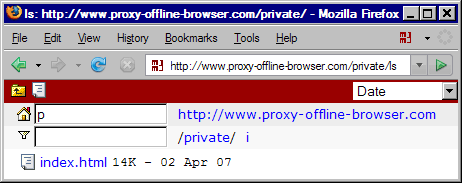
Failures
- Proxy entry in the browser is not correct.
See: Browser Proxy Configuration - Your browser use "working offline"
Disable this menu item in your browser: File / Work Offline
Next Step
Execute the online test now.
Service
We are glad to help you with your installation.
Please, try first our offline and online test.
Describe the appeared problem and inform us about your operating system and browser.